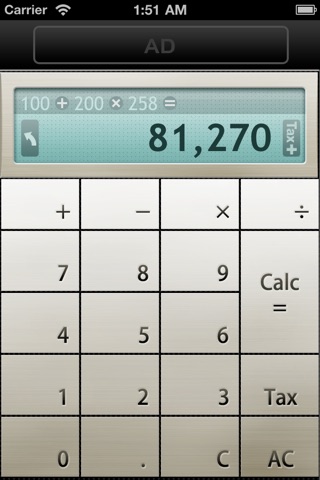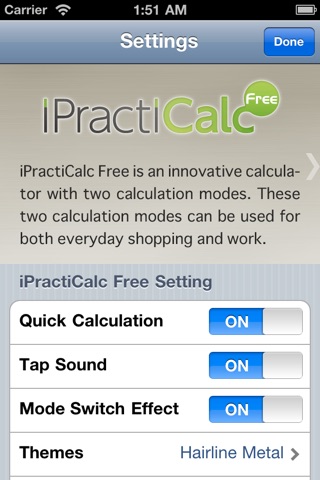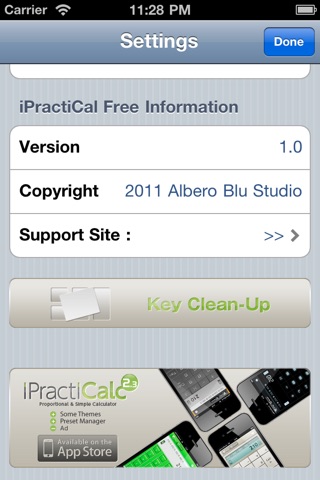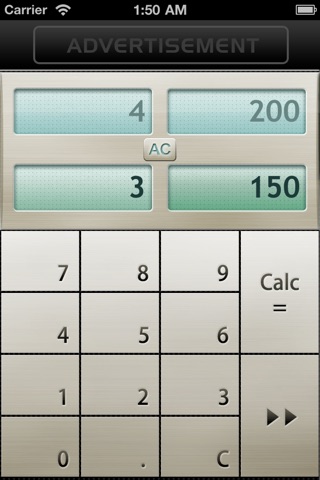
iPractiCalc Free -Proportional Calc & Editable Simple Calc- app for iPhone and iPad
Developer: albero blu studio
First release : 21 Apr 2011
App size: 6.04 Mb
IPractiCalc Free is an innovative calculator with two calculation modes.
These two calculation modes can be used for both everyday shopping and work.
● Calculate a quantity for ingredient of cooking
● Compare the price in shopping
● Change picture size
● Tax in (Tax out) Price
e.t.c.
This is free "ipracticalc"merchandised in iTunes Store(JP)`s "Staff Favorites" and so on.
********** The characteristic of this calculator **********
* Creating to the pleasantness using to an animation by changing of the mode.
* Calculating the proportion calculation in the shortest procedure.
* The usability that are restricted to the function.
* You can confirm it later so that a calculating formula is left.
* The change of a numerical number.
* Deletion.
* The change of the operator.
********** The difference with the Full version **********
* Ordinary version have four themes,but The free version only have one.
* It is not equipped of pare in prop mode,and preset of fixed number in normal mode.
* It can`t all-clear the number entered by shake.
* As the keys are not coated (just kidding!) , it is easily soiled compared with Full version.
********** About iPractiCalc Free **********
Normal mode (Common Calculation) will function as a common calculator (standard algebraic calculator) but the total formula will remain visible in the formula field. You may add, change or delete both values and/ or codes as you wish throughout the calculation. Please note that this calculator is not a scientific calculator and results are given as you enter values. The Normal mode will calculate 1+2x3=9 as it will not prioritize multiplication and division but simply process from left to right or as you enter values.
And Show tax inclusive value so easy.
Prop mode can be used to compare prices for shopping or to measure the portion of ingredients for cooking. Normal mode can be extended to enable you to see the entire calculation formula on-screen and to add or delete values (eg. 100, 200 etc) and codes (eg: +, -, x, /) as you like.
********** Example cases of Prop mode **********
●Calculate a quantity for ingredient of cooking
Cook 3 servings of food by 4 servings(200g) recipe!
Enter 4 → 200 → 3
A quantity of 3 servings is 150g.
●Compare the price in shopping
Which beef is more reasonable? 150g : 560yen or 180g : 720yen
Enter 150 → 560 → 180
150g beef turns to 672yen if you buy 180g, so 180g : 720yen is little more expensive.
●Change picture size
Resize a H480px・E640px size picture to W500px to post in blog!
Enter 640 → 480 → 500
It is H375px.
******** see more details of usage on our website. ********